Best App to Watch Downloaded Videos: Top Options for Offline Viewing in 2024
Best App to Watch Downloaded Videos : In today’s fast-paced world, streaming content on the go is more important than ever. Whether you’re on a long flight, commuting, or in an area with a poor internet connection, the ability to watch videos offline is a game-changer. With the rise of streaming services, many of us have moved away from traditional media storage. However, when it comes to watching downloaded videos, choosing the best app for offline viewing is essential.
In this article, we will explore the best app to watch downloaded videos, focusing on popular options like Hulu and other powerful apps that allow for seamless offline viewing. We will also cover key features, how to use them, and the advantages of downloading videos for offline viewing.
Why Download Videos for Offline Viewing?
Before diving into the best apps for offline video viewing, it’s worth understanding why downloading videos is so popular:
- Data Conservation: Watching videos offline ensures that you won’t use up your mobile data. This is especially beneficial if you’re in an area with limited data plans or poor coverage.
- Avoid Interruptions: Streaming relies on a stable internet connection. Offline videos offer smooth playback without buffering or interruptions.
- Convenience: Having videos readily available without needing an internet connection gives you more flexibility and control over when and where you watch.
With these advantages in mind, let’s take a closer look at some of the best apps for watching downloaded videos.
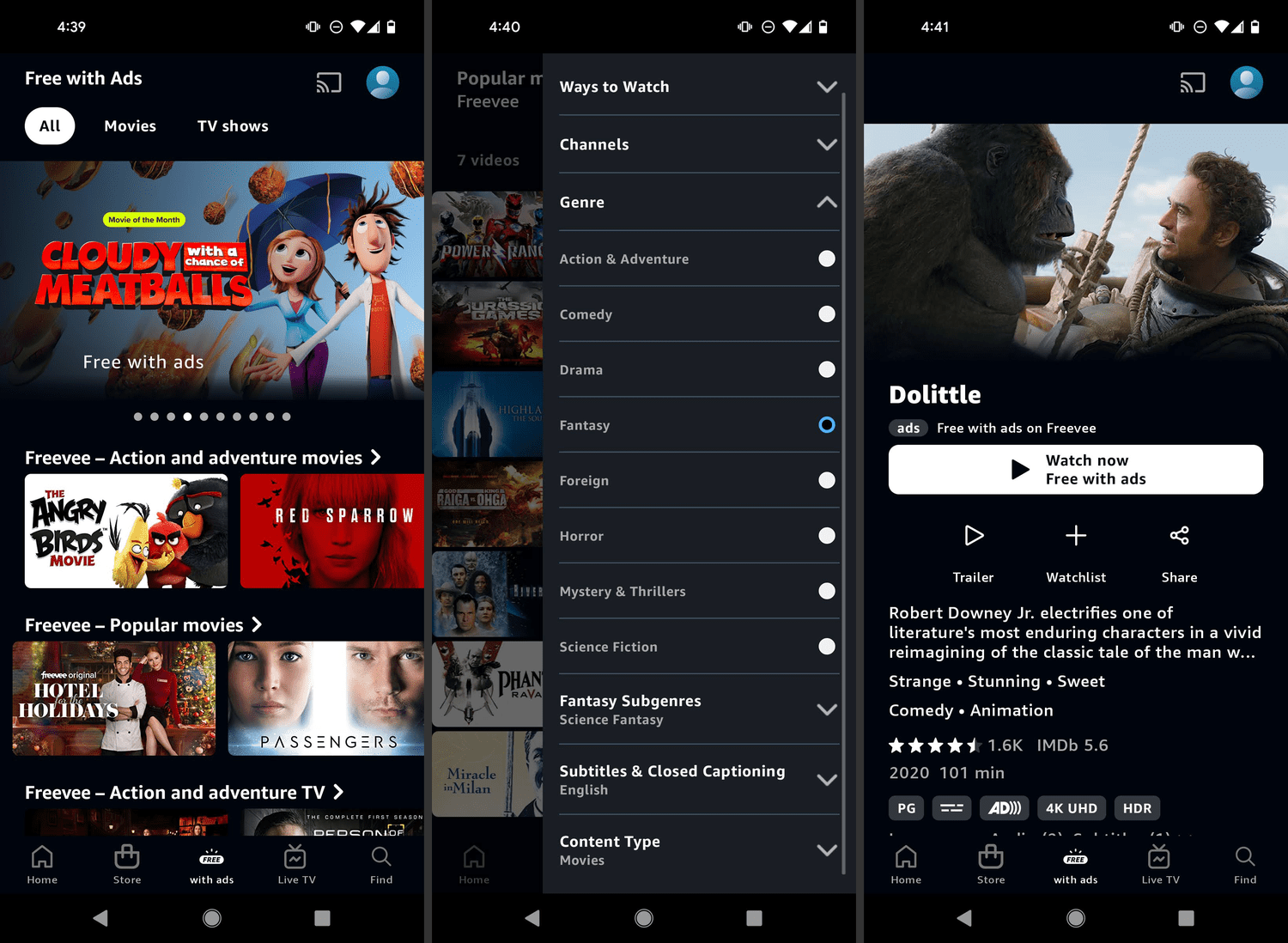
1. Hulu – One of the Best Apps for Offline Videos
Hulu is one of the leading streaming platforms today, offering a vast library of movies, TV shows, and original content. Its offline download feature makes it a top contender for the best app to watch downloaded videos.
Key Features of Hulu’s Download Functionality:
- Download for Offline Viewing: Hulu allows users to download certain content for offline viewing on their mobile devices. This is available on Hulu’s ad-free plans.
- Content Availability: While not all content is available for download, a significant portion of Hulu’s library, including popular shows and movies, is available offline.
- Multiple Devices: Hulu offers the option to download content on your smartphone or tablet, making it easy to watch videos wherever you are.
- Download Expiration: One thing to note is that downloaded content on Hulu has an expiration date. Depending on the content, you may have between 30 days to start watching and 48 hours to finish watching after starting the video.
For users who already have a Hulu subscription, this feature is incredibly convenient. You can easily download content to your device and watch it during travel or in areas without reliable internet access.
For more detailed information on Hulu’s offline features, you can visit their official Hulu Help Center.
How to Download Content on Hulu:
- Open the Hulu app on your device.
- Find the content you want to download.
- Tap the download icon next to the video title.
- Once downloaded, navigate to the “Downloads” section to access your offline content.
2. Netflix – A Strong Competitor for Offline Video Watching
Netflix, the global giant in streaming, is another excellent app for watching downloaded videos. Netflix allows you to download movies and TV shows on both Android and iOS devices, making it a favorite among users.
Key Features of Netflix Downloads:
- Wide Selection of Content: Netflix offers a broad range of content available for download, including original series, movies, and documentaries.
- Multiple Devices: You can download videos on up to 5 devices, depending on your subscription plan.
- Customizable Download Settings: Netflix allows users to choose between different download quality options, allowing you to balance storage space and video quality.
For a smooth offline experience, Netflix is a top choice for anyone looking to enjoy their content on the go.
3. Amazon Prime Video – Downloading Movies and Shows for Offline Viewing
Amazon Prime Video is another solid option for watching downloaded videos. Similar to Netflix and Hulu, Amazon allows you to download videos for offline use on your mobile device. This is great for long trips or areas with no internet service.
Key Features of Amazon Prime Video:
- Download Anywhere: Amazon allows you to download movies and TV shows for offline viewing. It’s available for Prime members, and the content can be downloaded on mobile devices.
- No Expiration: Unlike Hulu, Amazon’s downloaded content doesn’t have a strict expiration policy (although some rentals may expire after 30 days).
- Multiple Devices: You can download content on multiple devices, giving you flexibility.
This makes Amazon Prime Video one of the best apps to watch downloaded videos for those who want to enjoy Amazon’s vast library offline.
4. YouTube Premium – A Great Option for Offline Viewing
YouTube Premium offers users the ability to download videos for offline viewing. As YouTube is one of the largest platforms for video content, YouTube Premium makes it easier to watch your favorite creators’ content while offline.
Key Features of YouTube Premium Downloads:
- Unlimited Downloads: YouTube Premium allows you to download an unlimited number of videos, as long as you have enough storage space on your device.
- Ad-Free Experience: YouTube Premium removes ads from videos, so you can enjoy content without interruptions.
- Access to YouTube Originals: Downloading is also available for YouTube Originals, giving users access to exclusive content.
If you’re someone who watches a lot of YouTube videos, YouTube Premium offers a great offline viewing option.
5. VLC Media Player – The Ultimate Downloaded Video Player App
For those who already have downloaded video files on their devices, VLC Media Player is one of the best apps to watch downloaded videos. VLC supports a wide range of video formats and is a highly recommended free media player.
Key Features of VLC Media Player:
- Supports Multiple Formats: VLC supports a huge variety of file formats, making it ideal for watching downloaded videos.
- No Internet Needed: Once the video is downloaded onto your device, VLC allows you to watch it without requiring an internet connection.
- Customizable Settings: VLC offers features like subtitles, video speed adjustment, and much more.
VLC is an excellent choice for those who have video files that need to be played offline without worrying about format compatibility.
6. Google Play Movies & TV – An App for Offline Movie Watching
Google Play Movies & TV is another great option for watching downloaded videos. Users can purchase or rent movies and TV shows from Google Play, and the app lets you download them for offline viewing.
Key Features of Google Play Movies & TV Downloads:
- Purchases and Rentals: You can download movies and TV shows that you’ve purchased or rented directly from the Google Play Store.
- Easy to Use: Google Play Movies & TV offers an intuitive interface for managing your offline content.
- No Internet Required: Once your content is downloaded, you can watch it anywhere without needing an internet connection.
Google Play Movies & TV is ideal for users who want to access purchased content offline.
Conclusion: Which is the Best App to Watch Downloaded Videos?
Choosing the best app to watch downloaded videos depends on your needs. If you’re looking for an app with a large library of TV shows and movies, Hulu is a great choice. However, if you prefer a broader selection of content across different genres, Netflix and Amazon Prime Video might suit your needs. For those who want to watch downloaded videos from multiple sources or formats, VLC Media Player is a highly versatile option.
Regardless of your choice, the ability to watch videos offline opens up a world of convenience and flexibility. If you’re looking for more information on video streaming and media apps, check out our website TV World Shop.


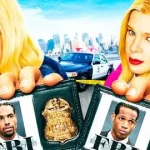

No comments yet.